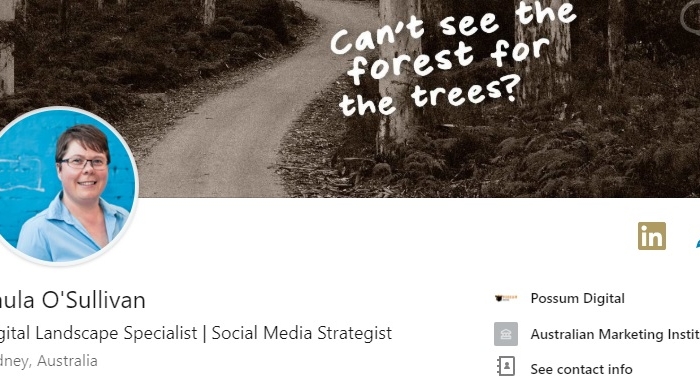Nov 5, 2018 | Blog, News, Social media strategy
Do you have a LinkedIn profile? If you’re a business professional, chances are you’re on LinkedIn. It’s the perfect platform for meeting new business connections, link up with people in complimentary industries and share knowledge with those inside your own. And as of Oct 2018 there are almost 4.5 million active daily users on LinkedIn in Australia.
Your LinkedIn profile – First impressions count
Just like a resume or business card, your LinkedIn profile will be the first thing people see about you. Also, how well you fill out your details, as well as other factors like the number of connections, will determine how well you are found in search results on the platform.
Treat your profile like it is a part of your business. Invest time in improving it and constantly attend to it by updating your status and sharing information. More importantly make sure that your profile is a reflection of how you wish to present you and your brand.
Quick tips to improve your profile
Want to optimise your profile for success? Here are my top 10 tips:
- Upload a profile picture. Make sure it’s professional and not a photo you took on your last holiday – that might work for a travel agent, but not for most industries. You’re on LinkedIn to make business connections not friends.
- Write a clear description of what you do in your ‘Professional Headline’. Don’t make it too long and make sure you have important related keywords.
- Make sure you include yourself in the correct industry so that people can find you.
- Grab you unique URL. It gives you a shortened link to share with business contacts and it’s easy to remember.
- In the ‘Summary’ section include important relevant keywords and when drafting this section, have someone read it before you upload. If you need to, employ a copywriter to do this for you.
- Include relevant work experience that demonstrates your skills and talents.
- Don’t be afraid to ask for recommendations and endorsements – they help you rank higher in search results!
- Include all of your skills. You may want to only add a few at a time.
- If you have written a published article or another publication, be sure to include this in the “Publications’ section. This will give you credibility.
- Add you Twitter handle and website!
Over to you!
What other tips and tricks have you used to get the most out of your LinkedIn profile? You can also connect with me on LinkedIn here.
If you want help getting more out of your social media marketing, please download our free step by step guide today!
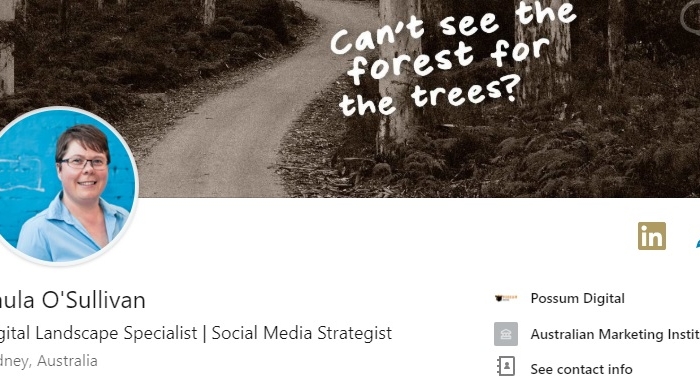
Aug 27, 2018 | Blog, News
Why your LinkedIn profile picture matters
Are you on LinkedIn?
LinkedIn is the perfect platform for networking online. You can meet new business connections, link up with people in complimentary industries and share knowledge with those inside your own. You can also ask questions, get head hunted, look for jobs and even hire staff.
So how you represent yourself on LinkedIn is crucial to your professional success on this platform.
The most visual representation of you and your brand is your profile picture. Get it right and you will make important connections that will help you and your business. Get it wrong (or fail to have a photo at all) and you will have trouble connecting with other users.
Make your profile picture count
Here are my tips for making sure your profile picture delivers for you:
- Have a photo – you would be surprised at just how many people don’t even put a photo up. When someone requests to connect with me, the first thing I do is look for a profile picture. If there isn’t one there, I am often reluctant, though I won’t always rule out, to accept the connection request.
- Don’t use a personal photo. This includes holiday snaps, family photos or other images that would normally be used for other platforms like Facebook. You’re not on holidays, or out drinking with your friends; you’re on LinkedIn to make professional connections and generate leads for your business.
- Invest in a professional photo shoot. Make the investment and take the time to have a professional photographer take your photo. A good photographer will have the skill and knowledge to put you at ease and make you look your best while understanding the needs of your image. They’re also often quite skilled at photoshop!
- Make sure you photo conveys your brand and the image you want to project. This will depend very much on your industry, target audience and client base. Some will be more relaxed than others but DO NOT use a personal photo (see point 1).
- Pay attention to the background. If you go for an outdoor photo (like I have) then be aware of what’s behind you.
Over to you
Are there any other tips you would give to someone choosing the picture for their LinkedIn profile? When was the last time you updated your profile picture?
If you want help getting more out of your social media marketing, please download our free step by step guide today!

Jun 25, 2018 | Blog, News
Using reviews to grow your business
If you’re in business, you’ll know how important it is to toot your own horn to your potential customers. If you don’t say how brilliant you are at what you do, then who will? The short answers is – your customers! So let’s look at why reviews matter, and how you can use them to use your business.
For those of you who are reluctant to say how awesome you are, reviews are a much more gentle way of letting your prospective customers know that you are good at what you do. Additionally, this type of third party ‘social proof’ lends more credibility to you.
So here is how you can gain reviews for your business.
Encourage online reviews
When you’ve delivered a product or service that changes lives, and your customers are raving about it, then you should be asking them to leave a review online.
Ideally, your reviews would demonstrate what you do to help your clients, and how it impacts their lives. And the more specific the better.
I work with a copywriter who is incredibly talented, and the best thing she did is send me an email asking me to give her a review, and listed the links of where she wanted the reviews. You can do this to. The platforms you should cover off are:
- Google (because Google owns the online universe)
- Your Facebook page
- Your website
Show case studies on your website
To help potential customers understand what you do and how you help, case studies are a perfect tool for this.
What was the situation like for the clients BEFORE they found you? Take a photo of the before. Then as you are working with your customer, you can take progress shots (if it’s a long project). And then when you are finished, take a photo of the end results and get your customer’s feedback in writing or on video.
Use testimonials in your content
Once you have written (and hopefully some video!) reviews and case studies, you should use them across all of your online channels. Use a platform like Canva to whip up a template where you can drop in a quote or testimonial from a client.
For case studies, write a blog article, or create a video, so you can post the link across social media.
Over to you
Do you have a way to collect and use reviews from your customers?

Jun 4, 2018 | Blog, News
Is social proof on LinkedIn useful?
Anyone who is a social media marketer talks about the need for social proof in your social media channels. Essentially, it’s one thing to tell your potential customers how great you are, but it always sounds better coming from someone else.
Traditionally, we’d be getting testimonials (either written, spoken or on video), then using those across various marketing collateral. Examples of these would be a ‘Testimonials’ page on your website, or case studies on pamphlets.
Social media gives us another avenue to easily and quickly get these testimonials from our clients. And even better, they can be more easily seen by your potential customers. So think Facebook reviews, Google reviews etc.
Social proof on LinkedIn
There are two ways you can gain social proof on LinkedIn – endorsements and recommendations.
In my view, endorsements are not helpful. They are a tick and flick type of activity that doesn’t really give people an insight on how you have helped someone. And people who you have never worked with can endorse you for skills in the hope you’ll endorse them back.
Alternatively, recommendations are more meaningful. People who write recommendations have taken the time to write something personal, and are more likely to be a champion of you and your business.
How to structure a recommendation
You have clients who are wonderful, you’ve done great work for them and changed their lives. Now you want to be able to have them tell the world how fabulous you are so you can help more people.
So how should you ask people to structure a recommendation?
- Start with what life or business was like for the clients before they met you
- Then have them detail what you did when you worked with them
- And lastly, how life or business has transformed and changed due to your work
This helps potential customers to understand the impact of working with you.
Over to you
When was the last time you asked for a recommendation on LinkedIn? Do you have a plan to regularly ask you clients?

Apr 30, 2018 | Blog, News
When is email spam not spam?
I’ve been on a mission lately – to take on spam. With GDPR around the corner, and controversy surrounding Facebook and use of personal data, you’d think that business owners and marketers would be aware of how they collect and use data from others in their network. But unfortunately (either through not knowing, or not caring) there is still behaviour going on that frustrates us!
Any mass email marketing lists that I have not opted in to (or where I have an existing relationship with the person sending said email), I’m unsubscribing, selecting the ‘I did not sign up for this’ option and sending a personal email explaining why I took the action I did. This does take time out my day, but I do believe that with education, we can change bad marketing habits.
I won’t be doing this anymore. Instead, I’ll be reporting these emails as spam.
Last week, I got an email which started with “Hi Paula, We’ve been connected on LinkedIn for a while now…’ After checking to see if it was a LinkedIn private massage (it was not) and if it was from their personal email to mine (again it’s a no), and seeing it was from an email marketing platform, in my view this was clearly spam.
Let’s have a look at what consent is under Australian Law.
Express and implied consent
Express consent is where someone has clearly opted in to receiving ‘commercial electronic communications’ from you. They’ve signed up to get your email newsletter or downloaded a lead magnet. They may have agreed to this over the phone or have handed you a business card and said they want to be added to your list. It’s explicitly clear that this person wants to hear from you.
Implied (or inferred consent) is where you have an existing commercial relationship with them (for example, they are a client or a supplier) and you would reasonably think that they want to hear from you. I know I like hearing from my suppliers about what they’re up to.
Have a look here for more on express and implied consent. There is also an excellent FAQ on gaining legitimate consent.
How can spam impact your email marketing?
The question you should always ask before adding someone to your list is ‘how have I obtained consent to market to this person?’ If you can’t answer it, then rethink adding them.
What you risk if you start having huge amount of people unsubscribe and report you for spam, is that your email won’t end up in people’s inboxes. They’ll end up in spam. And the more this happens, the more you will have what we call an ‘email deliverability’ problem. Your reputation with ISPs (Internet Service Providers) is likely to tank and you’ll have a hard time getting anyone to see, let alone open, your emails.
Now back to my example
So the email I received had this in the footer “This is not an attempt to start to send you unsolicited emails”. Actually, it is. It came from Infusionsoft, not your inbox.
From AMCA’s FAQs “The Spam Act prohibits messages that aim to ‘test the water’, or gauge the recipient’s interest in receiving future commercial messages. These kinds of messages are in themselves commercial, as they seek to establish a commercial relationship. You need to gain consent through other means.”
I don’t know about you, but that’s pretty clear to me. Connecting with someone on LinkedIn, in and of itself, does not mean that you have gained consent to market to them through email.
Will you join me in creating better marketing habits? Let’s have a marketing culture where we respect personal information and build communities (and email databases) of those who genuinely want to hear from us, not just to boost numbers.