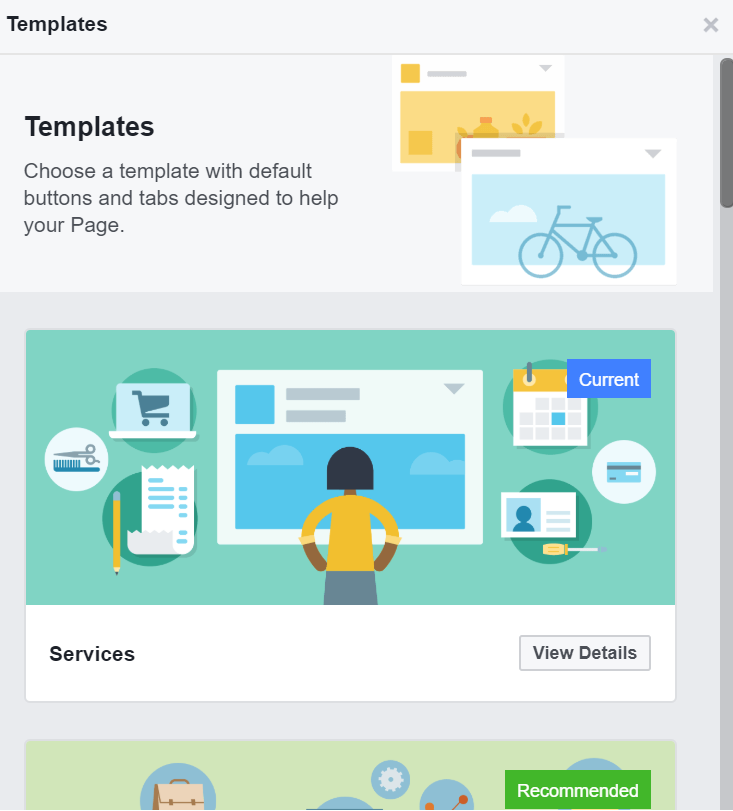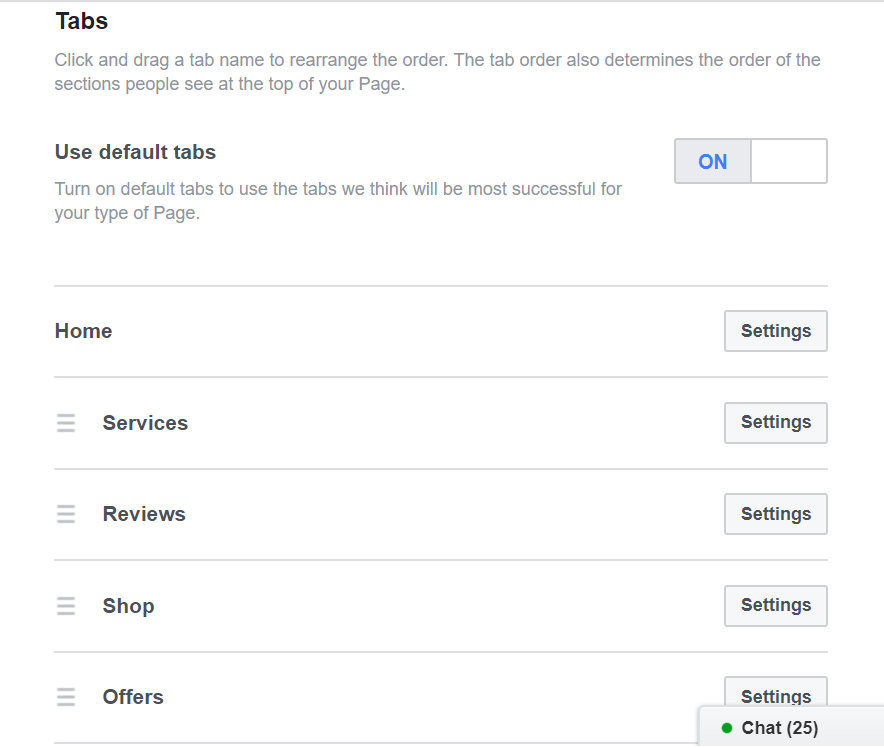Aug 15, 2018 | Blog, News
Social Media Nibble E08: Getting started with your own Facebook chatbot
Paula O.: Hello and welcome to Social Media Nibbles. I’m Paula O’Sullivan, social media strategist and Head Possum at Possum Digital. In this episode, I get to totally geek out with our very special guest Elly Hurley from Nudge Marketing. Elly is the co-founder of Nudge Marketing, Australia’s number one authority in Messenger marketing and chatbots. She’s a self-confessed geek, and a highly sought after digital marketing strategist who has invested in some of the brightest marketing and business minds in the world.
Paula O.: As a fellow business owner, she understands what it’s like, the good, the bad, and the downright ugly. And I am super excited that she is here with us today to talk about all things chatbots, welcome Elly.
Elly Hurley: Thanks Paula, it’s great to be here with you.
Paula O.: So, tell us a little bit about yourself. Who you are, what you do, and how you help other businesses.
Elly Hurley: Sure, no problems. I think you’ve covered it really nicely in the intro. Thank you for that. I am a marketing strategist and I specialize in chatbots, Messenger Marketing and conversational messaging. And we help business owners get more leads, and then guide them through their customer journey.
Elly Hurley: So, what we try to do is use as little integration as possible. So, try and keep it on one platform as we possibly can, which saves them tech headaches, time, money, and it also reduces their stress levels, because they want to be concentrating on what they do best, and this is a tool that allows them to be able to do that.
Paula O.: Yeah, great. So, all things chatbot is what we’re going to talk about today. But really, let’s actually define what that means for our audience. So, could you in your words, explain what you mean by Messenger or Facebook Messenger Marketing? And specifically, what is a chatbot?
Elly Hurley: Okay, cool. We’ve got two things here. Facebook Messenger Marketing is the platform, and it gives us the ability to have conversations with our customers when and where they want. Now, the great thing about Messenger Marketing, is it’s permission based marketing. What that means, is the customer or person must interact with you before you can start sending them messages out. So, there’s no spam, or there’s no people just getting a whole ton of stuff in their messenger account that they haven’t already asked for, which it makes open rates and stuff like that really, really good.
Elly Hurley: So, Messenger is the platform. And then what the chatbot is, it’s the software that you use to automate the conversations that you have with people on that platform. A chatbot’s broken down into two pieces. You’ve got the conversation side of it. So, that’s your messaging and the types of stuff that you’re going to send out to your customers or subscribers. And the second part of it is their growth tools.
Elly Hurley: The great thing about these, is this is how you drive traffic into your chatbot, and you drive it to specific conversations. So, it’s really cool because you can segment and tag and put people into buckets so you’re not just blasting everybody with the same stuff all the time.
Paula O.: Okay, so I guess a lot of businesses out there will have some kind of email list, and a bit of email marketing that they do. What you’ve described is I guess a similar process, but a different platform. So, what benefit then will small and medium businesses experience or have if they still go ahead with the email marketing because we know that’s really, really important. But also, if they do engage with Messenger Marketing, why should they do that above and beyond what they’ve got in their existing infrastructure or their existing marketing?
Elly Hurley: Okay. I think the primary reason is that Facebook Messenger is a really hot platform at the moment. There’s 1.3 billion users using it on a daily basis. There’s over 80 billion messages that are being sent between businesses and their consumers every single month, which is a heap of messages that people are sending out. What that means for small businesses, I think probably the biggest difference is the content gets read, and it gets seen.
Elly Hurley: People open Messenger, most people are getting notifications on their phone still. So, you send a Possum Digital Messenger out to your customer base, and it actually pops up and says, “Hey, I’ve got a message from Paula.” And they read it. People can’t ignore their pop ups.
Elly Hurley: So, notifications are a great thing. It just means that they’re getting into people’s inboxes and their content’s getting seen and read. Whereas with email, I’m not sure what your email looks like these days, but I’m hopeless now, and I’ve got so many unread email sitting in my email account, but I have no unread emails in Messenger.
Paula O.: Okay. So, I guess one of the potential fears or barriers that I’ve heard when I talk to some of my clients is okay, so a chatbot is automatic. Don’t people actually want to talk to a person, or to a human? What would you say to something like that?
Elly Hurley: Yeah, look, I totally get that. Whilst I agree there is still definitely room in the customer journey for that interaction, for personal interaction, a chatbot’s a great way to do the initial interaction where you can pre-qualify people. What we’ve got to remember is that we’re not there 24/7. However, our chatbot is. And if you actually start to look at the times that people are interacting with chatbots, we’ve built several dozen of them now. The amount of interaction that’s happening late at night or very early in the morning, or at times outside business hours is huge.
Elly Hurley: So, a chatbot really is just a digital assistant that works 24/7, 365 days a year. They never argue with you, they never get grumpy with your customers because you’ve pre-programed them, and they don’t ask for pay rises. It’s the best assistant you could ever want.
Paula O.: That’s amazing. I hear you can also give it a little bit of a personality is that correct?
Elly Hurley: Oh, look, 100%. It’s something that we are really really strong on here. Because I think you’ve probably met Pixie already. We’ve gone to the stage where we’ve actually animated Pixie to bring her to life just a little bit more, obviously, we’re in this field. But yeah, what we do recommend is that the chatbot does have the personality of the business brand, or the individual that’s building it. What we don’t recommend is that people actually pretend that it’s them talking to their customers, because they’ll end up with egg on their face.
Paula O.: Okay, I guess kind of what you’re saying is, businesses that use a chatbot should be upfront and transparent that somebody is actually talking to a bot?
Elly Hurley: 100%. Our first message says, “Hi, I’m Pixie, Nudge Marketing’s chatbot, great to see you here today.” And then it leads them through. That way, it gets to a point where they can say, “Okay, fine, I’ve got the information I need for now. But I really want to speak to someone.” So, then they can push a button to say, speak to a human or book a call, and then they go into our calendar, and we end up having a call with them.
Elly Hurley: Even that side of it is automated. And it gives the customer the opportunity to choose when they’re ready to speak to you.
Paula O.: Okay. So, you’ve just identified one particular example of a function that a chatbot could do. So, booking in a time to see you. What are some real life examples that you could talk through for our listeners around what a chatbot could do?
Elly Hurley: Okay. I’ll use a couple of real life examples because I think that’s probably easier. We’ve got a guy here in Sydney that has a service based business, it’s actually Ultimate Paintball. So, they play paintball games. They used to have about six to 10 different questions that they got on a daily basis. They could sometimes get eight or 10 calls a day, which isn’t a huge amount. But if it’s you are the only person answering the phone, it takes a hell of a lot of time to answer those questions.
Elly Hurley: We’ve set a chatbot up that actually answers those questions, it’s on their website. And what it’s done is, it has reduced the calls they’re getting to one, maybe two every two or three days. It shortened the sales cycle, because people are getting the answers they need straightaway, and people are now booking in. So, their conversions have actually increased on that end. So, it saved them time, reduced the amount of customer service presale questions that they’re getting, and it’s also increased their return on investment. So, he’s absolutely stoked with that.
Elly Hurley: That’s one option. Customer service is a really big one. Another one is lead generation. It’s a really simple tool to use for lead gen. Because if you think about the traditional method of lead generation where you have, say, a post on social media somewhere, or your blog, or something like that, then you have to send them to a landing page where they have to fill in their name and email. Then it goes to a thank you page. Then hopefully, they go and get the email and find the thing that you’ve sent them.
Elly Hurley: With a chatbot, it’s still a link at the front end, so it’s still a post on Facebook, but it takes them straight into Messenger. You deliver the lead magnet to them there and then in Messenger. So, there’s no mucking around going to email, and then you can ask them to confirm their email if you want to. And all they have to do is push a button. They’re not entering anything.
Elly Hurley: That’s the second way. So, customer service, lead generation and content consumption is something we’ve also found to be really really beneficial. People that have got blogs, yourself maybe with a podcast, sending that out it’s increasing people’s content consumption, which is awesome. They can also be used for sales now in a lot of different industries. We can use them here for sales, even in Australia, if you’ve got a Stripe account attached to it.
Paula O.: How fantastic. If you’re a small business and you’ve got a Stripe account, you can make direct sales through the Messenger platform?
Elly Hurley: The whole lot can be done in Messenger. So, you started the customer journey in Messenger and you finish it in Messenger, including the tracking shipping advice or anything like that. And then as an add on, which really helps and has increased people’s review rates, is you ask them, are they happy with the service? Not happy with the service? “Yes, I’m happy.” “Great, could you leave me a review?” “No, not overly happy.” “Oops, what did we do wrong? How can we fix it?” Then you turn them into a happy customer, and get an even better review.
Paula O.: Wow, that’s fantastic. So, businesses really should be getting on to this if they haven’t already.
Elly Hurley: 100%.
Paula O.: Let’s cover off, how can … So, a business that’s listening to this podcast, they’re hooked, they’re really interested in what you had to say. So, how can they actually get started with their own chatbot?
Elly Hurley: Okay. There’s a couple of ways you can do it. We use and recommend our software called ManyChat. That’s M-A-N-Y-C-H-A-T. I know we’ve spoken about that before.
Paula O.: That’s right, yeah.
Elly Hurley: They actually have a free entry level into their software. So, someone could go in and actually set their account up now. All they need is a Facebook business page, a personal profile, so they can sign into ManyChat. Then they just attach ManyChat to their Facebook page, and off they go. Now, they could fumble through I guess, and do that by themselves. It is something that could be self-taught. Or they can find someone that I guess like us, that know what they’re doing, and we can show them the best way for them to set it up and move forward with it.
Elly Hurley: I think one of the mistakes people make is that they don’t actually plan out and strategize how they’re going to use the chatbot as part of their overall business growth strategy. That’s where we see most businesses fall down when they use this.
Paula O.: Of course. So, let’s actually talk about … That’s a really good segue into what are the best practices in using a chatbot, and what are some of the things to avoid so you don’t get into trouble with Facebook?
Elly Hurley: Cool. Okay, yeah. We’ll start with best practice. It’s a conversational platform. So, if you think about the way that you have conversations with your friends and family when you’re using messenger, most of the time, it tends to be fairly short and sweet. So, you’ll send a quick message and they’ll reply and it bounces backwards and forwards. It’s a bit like a tennis game.
Elly Hurley: What we have seen people do wrong is that they have just tried to say, copy an email that they’ve sent out previously and dumped that into messenger and send that out. Yeah, it is, it’s not real good. And the problem with that is, my philosophy is if the message doesn’t fit into a phone screen, it’s too long. If it does fit into a phone screen that’s still too long, it should be probably about a third of the phone screen so they can interact, and then keep on going.
Elly Hurley: So, what you’re wanting to do is actually ask the customer questions. All the way through, you’re doing something. Like with Pixie, for example, with our welcome message, we get yeses from people in our three texts, in the very first three text blocks that we have in our messaging. As we all know, we’re sales psychology and stuff like that. If you can get three yeses from people, you’re well on your way to then getting them to agree to do the next thing, which could you download our free thing or sign up for a webinar?
Elly Hurley: So, that’s the biggest thing I would say as in best practice. And Just don’t be salesy and spammy. It’s not a sales platform from the point of view that you can just bang up sales messages constantly. That leads me into the thing that most people do wrong, and that’s in relation to the 20 … It’s called the Facebook 24 plus one rule. Yes, yes.
Paula O.: Yes. Lots of businesses have been caught up in this, haven’t they?
Elly Hurley: Yeah, they have. Basically, what it means, going back to what I said from the very beginning, because it’s permission based marketing, what Facebook have decided to do is they’ve kept a really tight threshold on it, which I think is fantastic for businesses or the businesses that use this correctly. Because it means we stand out from those that don’t.
Elly Hurley: You can’t send promotional information to somebody that hasn’t had an interaction with your chatbot within the last 24 hours. They do give you one opportunity to do that, which is the plus one rule, however, I go to people, “Look, it’s not worth it. Because if you make a mistake and you have already sent something out that’s promotional, then you’re going to get pinged and potentially, Facebook are starting to crack down on this, and you may end up getting your account shut down. So it’s just not worth it.”
Paula O.: So, what would Facebook look at as an example of a promotional message?
Elly Hurley: Okay, so if you hadn’t sent anything out to your subscriber list for say a week, we’ll just use that as a time. And then you send out a message and say, “Hey, I’ve got a 50% off sale on all our T shirts this week. Would you like to see it? Yes or No?” That’s promotional. Because what you’re doing is trying to entice them into getting a coupon.
Elly Hurley: So, what you need to do to get around that is the very first message that you put in your broadcast is, “Hey, been a while since I’ve been in touch. Are you more interested in T-shirts or jeans?” So, you’re still asking them a question, but you’re not actually trying to sell them anything or offer them something that’s related to a sale. But as soon as they click one of those two buttons, they’ve interacted with your chatbot, and the 24 hours is reset.
Elly Hurley: So, the second method is very cool. You’re interested in T-shirts, we’re offering a 25% coupon at the moment, would you like the discount voucher?
Paula O.: Nice. You’re actually not only engaging people in a meaningful way first, you’re actually giving people what they want.
Elly Hurley: Yeah.
Paula O.: How cool is that? So, really, this is a platform that is user focused. And if you use it correctly, it’s a way to put your customers at the centre of your business.
Elly Hurley: 100%. It’s all about the customer journey and the conversation. The great thing about it is, is that you literally can take them from one end of the customer journey all the way through to the other end if you want to. There is the opportunity to integrate with other software, but I think that’s a conversation for another day.
Paula O.: I think so too, I think so too. Now, I think we should leave it there just because we’ve covered off so much information already. Now, thank you so much for your time today Elly. Where can our listeners find out more about you and about Nudge Marketing?
Elly Hurley: I think the easiest place is actually our website. So, just nudgemarketing.com. We’re currently running a bit of an online training at the moment that we’re running. There’s a link in there. They can sign up for that if they wanted to. There’s also a couple of demos or different chatbots on the website that they can run through to see how they actually work.
Elly Hurley: The only other place is perhaps our Facebook group called Chatbot Chatter. So, if there’s people that are specifically interested in chatbots and how they can maybe start to use them, it’s a really active little group. We give away lots of tips and tricks and all that sort of stuff in there. Completely free to join. So, come and join us over at Chatbot Chatter.
Paula O.: Make sure you go and join Elly in her group Chatbot Chatter, and thank you all for listening. So, if you liked what you heard in this podcast, please subscribe and share with your friends, and make sure to visit our website possumdigital.com.au where you can listen to more podcast episodes just like this one and read our latest blogs.

Jul 24, 2018 | Blog, News
Social Media Nibbles E07: Picking an audience for your next Facebook Ad
Hello and welcome to Social Media Nibbles. I’m Paula O’Sullivan, social media strategist and head possum at Possum Digital. In this episode we’re going to be looking at how to choose an audience to target for your Facebook advertising.
Now during 2018, Facebook has undergone wholesale changes to its platform including the Ads Manager. We know that organic reach is down and we know that there’s been significant changes to the terms of service which have resulted in things like tightening up on the use of email lists and increased ad content reviewing, but just like any good marketing plan, you need to be flexible to changing outside circumstances.
If you haven’t before, you may want to consider investing some budget in Facebook advertising. If you’ve had less than ideal results in the past, one of the factors might be the biggest challenge of knowing who to actually target and how to find them. With 15 million monthly active users on Facebook in Australia, there’s a huge pool of potential customers, so you can waste a lot of money really fast, but if you have a limited budget you need to be laser focused on how you spend your advertising dollars.
Before you start any more ad campaigns you need to look at who you actually want to target and how you do that.
The type of audience you’ll need will be based on your own circumstances but the more you test and measure the better your targeting will be.
Before you start any advertising, if you haven’t already, make sure you get a Facebook pixel from your account and place it on your website. If you don’t have a pixel, in my view, don’t even bother advertising as you’re wasting a lot of money and effort. Any good web developer, or you can find a good YouTube instructional video, can help you.
Now let’s look at the types of audience targeting options available to you.
The first is what Facebook calls Core Audiences.
This type of targeting allows you to select your audience through personal and behavioural characteristics so you can target things like demographic, that would be age, gender, work, relationship status. Location, now this is especially useful if you have a shopfront or if you only want to target people in a specific geographical area. Interests, which include the types of pages liked, the kind of content posted, engaged with, hobbies, places people have checked into and how people generally like to be entertained.
As you would all know out there, every time you do something on the internet or within Facebook, it actually drops a little bit of data into your Facebook profile and that’s how Facebook gathers information about you.
Facebook has removed access to third party data and some interests have been removed, so while this is a good way to start if you’ve never advertised before, you don’t actually want to rely on this type of audience for your long-term advertising strategy.
The second type of audience is a custom audience.
The great news is that you can target people who are on your email list or have visited your website or even engaged with your Facebook page or content on your page.
Now this type of targeting is my personal favourite, as you are using your own data to create Facebook advertising campaigns.
Creating a custom audience from your email list is actually relatively easy. You simply upload your list in a TXT format and Facebook will do the rest. What you may want to think about before uploading your list is segmenting your list into categories like repeat customers, leads that haven’t purchased and so on and so forth.
This helps you refine your targeting even further and will help with lookalike audiences, which I’ll talk about in a minute. Know that from now any list you upload, you will need to let Facebook know if you collected the data directly from your customers or did the data come from an external source and you will need to remove email addresses from anyone who opts out of your email list.
For website traffic, you can use your Facebook pixel to create an audience of people who do things like visit a specific page on your website, go to your lead capture page but don’t actually put in their details or sign up or they fill a cart and then abandon that cart.
If you are using website traffic as a basis for your custom audience, you will need to drive traffic so that the pixel can collect data. If you’ve never had a pixel on your site before, when you place the pixel on your site I like to make sure that I’m driving really good traffic from a variety of sources and I’m doing that for at least two to four weeks before serving ads.
Again, the more defined your audience is, the better you can target your message.
A great feature I’ve been using is creating audiences based on who engages with your Facebook page or content.
One strategy that warms up an audience is serving an ad to a cold audience with just a video, nothing else, and a little bit of text at the top. Then see who watches it for more than 10 seconds and then this group actually becomes your custom audience. You’ve gone to a cold audience, you’ve given them a video, a bit of educational content and if you think 10 seconds isn’t a long time, sit down and actually count that out. Then once you’ve created a new audience of these people who have watched your video for more than 10 seconds, you can serve them a second ad with another call to action.
Now the third type of audience is a lookalike audience. Facebook can help you find other users who look like your custom audience. All you need to do is to create your custom audience then ask Facebook to create a lookalike audience for you.
Say for example you upload an email list of people who have purchased a product from you. Then what you’re telling Facebook to do is to say, can you please go and find me more people like this? Facebook will find anyone it thinks actually looks like and will behave like the people who have already purchased from you.
Importantly, the quality of the lookalike audience is going to depend on the quality of your original data and how you have set up your custom audiences. The more specific data that you can give Facebook, the better the lookalike audience outcome will be.
Before you set up your next Facebook ad campaign, have a plan for who you are going to target and what type of audience you need to reach them.
Thank you for listening and if you liked what you heard in this podcast, please subscribe and share it with your friends. Make sure to visit our website possumdigital.com.au, where you can listen to more podcast episodes just like this one and read our latest blogs.