Using a Facebook page template
Do you own or manage a Facebook page? The during last week, you would have received an email from Facebook letting you know that they are changing the template of pages. Don’t worry, this is not spam, it is definitely legitimate. But as always, if you don’t want to click on the link in the email, you can go directly to the platform.
So what is changing?
Essentially it is the template of your page that is being changed, and the email lets you know what the current template is, and what template it will move to. You can do nothing and the change will happen on August 23, or you can change it yourself before then.
What is a Facebook page template?
Facebook has created a ‘plug and play’ solution to make pages more flexible in the form of templates. You will most likely have the default template, but you can change this at any time.
Each page template comes with a set of tabs, which can be switched on or off, and moved around so that the order is useful for you. The tabs appear on the left hand side of your Facebook page.
The templates help you get the most out of your page depending on the type of business or organisation you have.
What if I want to have a different template?
That’s easy – you can change this yourself in the setting of your page:
- Go to your page and click the ‘settings’ tab
- Click ‘edit page’ in the left-hand column
- Below the ‘template’ option, click edit to change
- You can then choose what template you want to use and also change the order of the page tabs
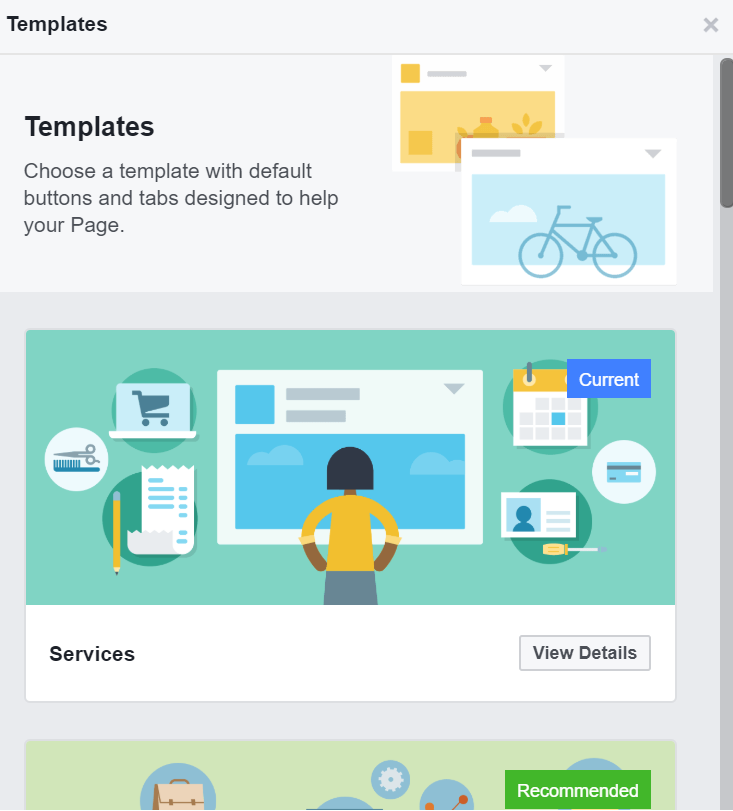
And once you have selected the template you like, then you can go ahead and use the tabs that will work for you. These are also accessed in the ‘template’ section of settings.
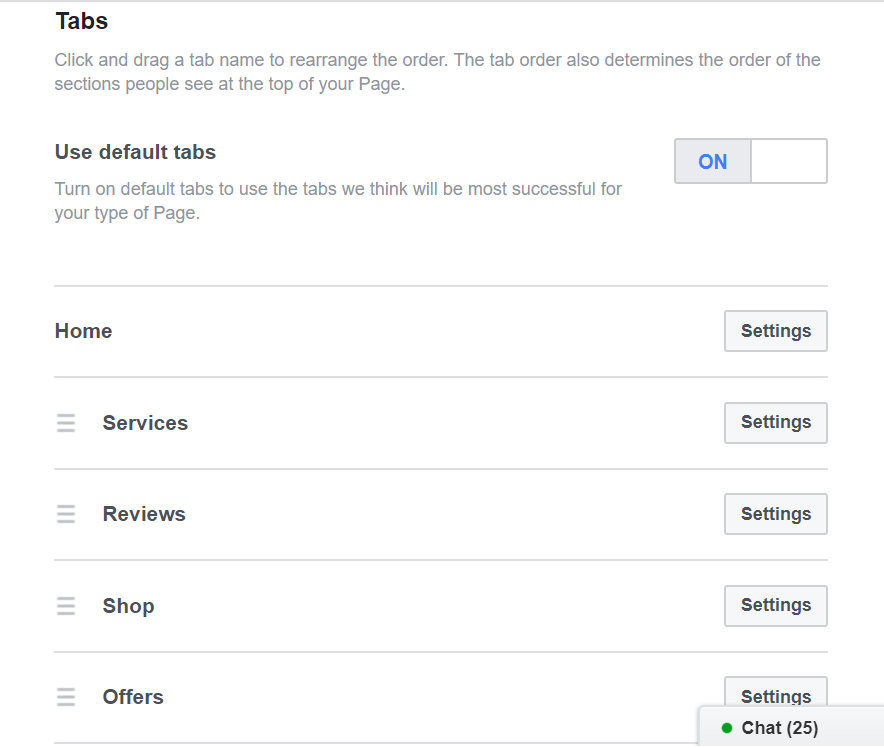
Over to you
Have you experimented with Facebook templates?

