Have you used the LinkedIn QR code?
LinkedIn is all about professional connections, whether they be clients, suppliers, business friends (or even real life friends) and those random people you meet at networking events, but never really keep in touch with – except for liking the occasional post. It can be a powerful tool for broadening your business circle, but it can be a little clunky.
There’s an easy to use new feature that LinkedIn has introduced to make it a breeze for people to connect with each other, without the awkward exchange of business cards, or even more awkward connection requests after the event. It’s a QR code! And it’s available in your LinkedIn app.
Have you seen it yet?
To use the code In the LinkedIn app, tap the QR code icon in the Home tab’s search bar, and there you’ll see a QR scanner as well as your own code. Here’s what you see when you open the app:
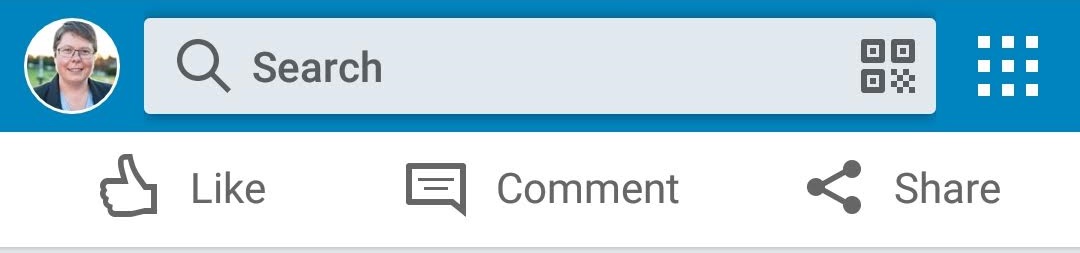
And what you get when you tap the code icon:
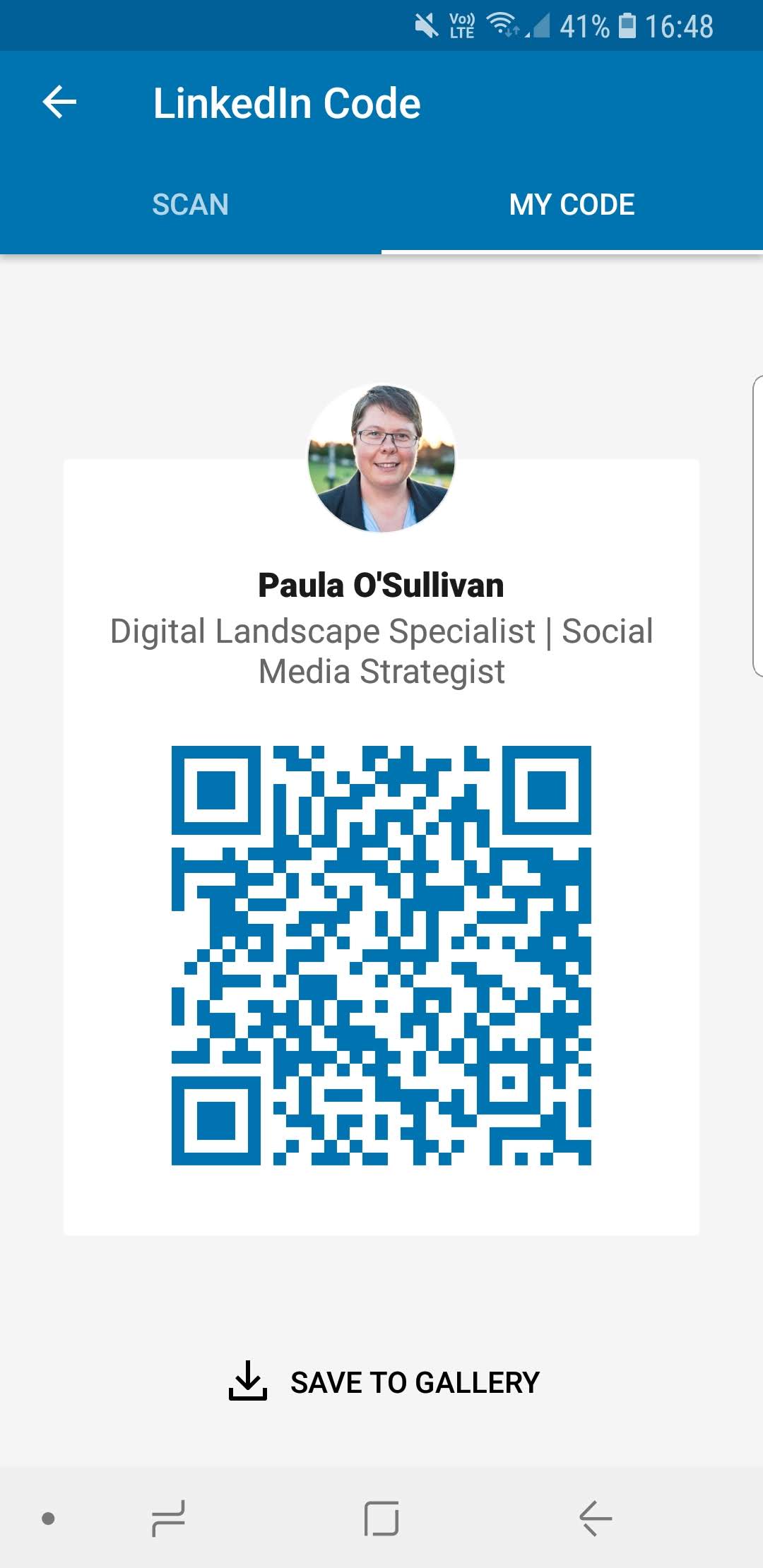
Beyond the app, you can download your personalised QR code and add it to your marketing collateral, including business cards.
Will you use you LinkedIn QR code?

