Setting up a basic Facebook Advertising campaign
With over 15 million Australians using Facebook on a regular basis, chances are your target market is on this channel. And small businesses, just like yours, are taking advantage of the opportunity Facebook Advertising presents, with:
- Just under half of all SMEs using social media, mostly Facebook
- They post a few times a week
- With half of SMEs using Facebook using advertising
- But only around 20 per cent actually measure the return on their investment
But why use Facebook advertising? By advertising Facebook, you can:
- Increase your brand awareness
- Build your social exposure and community
- Drive traffic to your website; and
- Capture and nurture leads
So what is Facebook advertising?
Simply put, it is a way for anyone with a Facebook page to pay to promote their content to a specific group of people.
The content appears in your Facebook newsfeed and looks like a regular post. But an ad is easy to spot.
So, let’s take a look.

Here you can see that I have been served an ad from Possum Digital.
The absolute give away here, is that the word sponsored is directly underneath the page name. If a piece of content has the word sponsored in this position, then it’s definitely an ad.
Other elements of the ad are:
- The introductory text at the top
- An image or video
- Headline text – which is the large text directly under the image
- Newsfeed description
- And importantly a ‘Call to action button’
This particular example is a single image ad. There are other types of ads – carousel ads, lead ads and right hand side ads – but to keep things easy, we’ll focus the rest of this webinar on the type of ad in this example.
What you need to do before you advertise
Now you know what to look out for, what do you need to start advertising? You’ll need to:
- Create a Business Manager Account and Ad account if you don’t have one already
- Create and install a Facebook pixel for your website; and
- Have a landing page with a clear Call To Action for people to go to
Just a quick side note on Facebook pixel – all a Facebook pixel is, is a piece of web code that allows Facebook to connect with your website.
It helps you track conversions from Facebook ads, optimise ads based on collected data, build targeted audiences for future ads, and remarket to qualified leads— that is, people who have already taken some kind of action on your website.
It works by placing and triggering cookies to track users as they interact with your website and your Facebook ads.
We’re now ready to create our Facebook Ad campaign.
Setting up your Facebook Advertising campaign
There are 3 stages to setting up Facebook advertising:
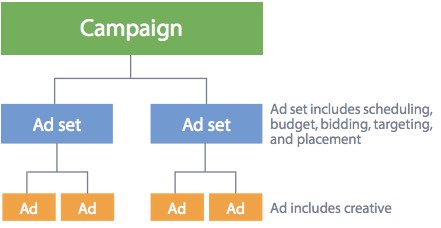
Step 1: Campaign
Firstly, setting up your campaign – this is where you set the objective for your campaign.
- Are you driving traffic?
- Are you looking to convert leads to sales?
- Do you want to increase engagement?
It is important to note that you can only select 1 objective for each campaign, so choose wisely.
Step 2: Ad Set
Next, we set up the ad set, where the audience is defined, budget selected and timing scheduled.
With your budget, you can select a budget per day, or a total – or global – budget for the length of your campaign. Either way make sure you always have an end date!
When it comes to defining our audience, there are many ways to select who you wish to serve your ad to (you can also refer to our previous post):
- You can select your audience through demographic and also by what we call ‘interest’ targeting. For example, you can target women between 30 and 50 who live in Sydney and are likely to be business owners.
- You can upload your email database to Facebook an serve ads to your current list, or you can create a look a like audience – Facebook will take your email list and find other Facebook users who look like your current database
- And remember the Facebook pixel I mentioned about earlier? You can also create an audience of visitors who have visited your website.
- And the be even more targeted, ads can be served to people who have visited some pages on your site but not others, so for example, if people are visiting any of your blog pages, you can serve them an ad that drives them to a lead capture page.
Step 3: Create your ad
And lastly, the ad creative stage is where you create the actual post that will be seen.
I recommend creating more than one ad so that you can test different images – image versus video – different written messages – or even test what call to action button works best. And remember, you ad is only going to be as effective as the landing page your send people to. The destination matters!
Measuring the success of your campaign
At the end of any ad campaign, it’s important to look at the results.
Based on what the original objective was, here are some metrics you can look at the determine success:
If your objective was around awareness, look at:
- How many people your ad reached
- The number of additional page fans you gained; and
- How many people looked at your content, whether it’s video views or impressions
If your objective was around engagement, look at:
- How many people reacted, commented or shared your ad
- The number of clicks on your ad
- How many people clicked through to your website; and
- The cost per click
And finally, if your objective was around conversions, look at:
- How many people purchased something from you
- The number of sign ups on a lead capture page; and
- The cost of gaining each lead, or sale
Over to you
There is so much more we can talk about in the world of Facebook advertising, but I recommend setting up something simple with a small budget first, We’d love to hear how you go with your ad campaign! Feel free to drop over to our Facebook page and leave a comment there.

