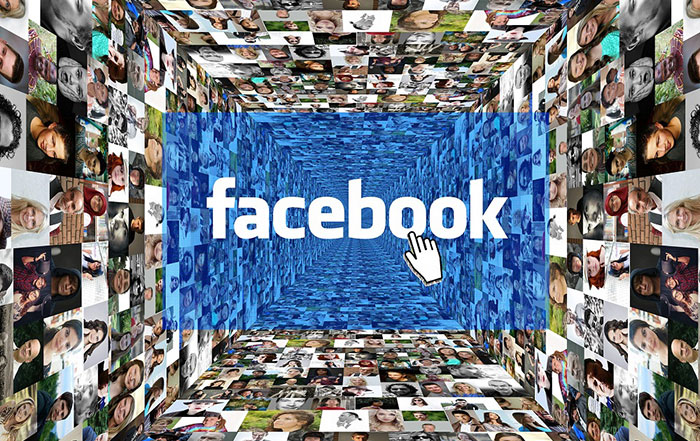Business Manager – the best way to manage Facebook
Business Manager for Facebook is a secure way of accessing and managing pages and ad accounts. This allows business owners to manage their ad accounts while keeping their personal Facebook profiles separate. And this can be a handy tool, if you use external agencies and consultants to help with your Facebook marketing.
Facebook Business Manager has been used for some time now and there are also some few problems regarding the tool, however Facebook has managed to solve most of these issues regarding its complexity and made the tool more user friendly over time.
But why do you need a business manager account on Facebook and how can you benefit from it? Here are some reasons why.
- Facebook Business Manager lets you manage multiple ad accounts. It will be easy to track your Facebook Ads that you run. It has been designed to help agencies or a company that requires managing advertising accounts and lots of pages. Thus, it means that you don’t have to go back and forth between pages.
- You can manage everything in just a single place. You can advertise accounts, audience, pages and even reporting when you’re using this tool. Talk about multi-tasking? The Facebook Business Manager can do that for you.
- This tool can also bring your team and assign different tasks to them. You have control on the things that they just need to do in the page. This tool lets you assign multiple tasks and keeping your personal profiles separate from your business. It means that it prevents the mixing of personal profiles from business tasks.
- Facebook Business Manager allows you to hook up with other businesses. It also provides additional functions that are not available on Facebook like uploading catalogues.
- This tool is also helpful to websites or blog that needs to share or use a custom audience from other websites. It also helps businesses in managing their business in multiple countries with different time zones.
- There is no need for you to be friends with the people you have assigned to do tasks in your pages and ad accounts. You can just use Business Manager to designate roles to them and they never have to see your profile at all.
And from an agency perspective, we can set up a Business Manager account and be given access as our business, and not as individuals. That way agencies can allocate pages and ad accounts to relevant staff.
If you want to request access to pages, you need more than one account and you’re working with a partner or agency then Business Manager is the perfect tool for you.