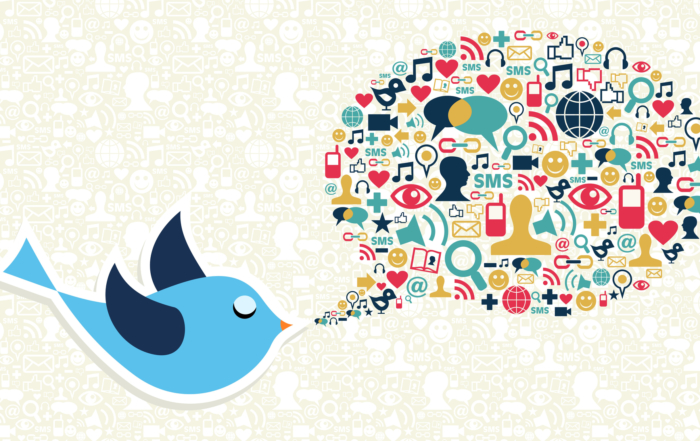
Use one piece of content across multiple channels
Use one piece of content across multiple channels
I am the first to admit that constantly creating content to feed your online marketing can be like walking through mud at times. And because we live in a society that has 24/7 access to information in the palm of our hands, it’s easy to think our efforts can be futile.
However, a big mistake I see often is business owners creating one piece of content and then promoting it only through one channel. Or worse, expecting the content to just be found (especially if it’s a blog or video).
If you write an amazing blog, record a smashing podcast, or shoot an engaging video, no one will see it if you don’t tell anyone. And if you do promote your content, make sure you are promoting it regularly, so you pick up potential new audiences each time.
So, below is my super simple strategy for repurposing content across multiple channels so that I am creating less but promoting more.
Currently, I create the following content:
- A weekly blog (like this one!)
- A Facebook live once every 1 to 2 weeks
- A podcast each fortnight
Starting with my written blog, I:
- Upload it to my website
- Promote it across all of my online channels more than once
- Use a tool like Lumen5 to create a video of my blog
- Upload this video to Youtube, with a link back to my website
For my Facebook lives
- I use Belive.tv to schedule them in advance
- Then once the live is over, I download the video file from Facebook
- The video is then uploaded to Youtube with all the proper titling and a custom thumbnail
- Link back to my Facebook page where the live happened
- Take the Youtube video, create a blog post and embed the video
- Promote the blog link across other social media channels
And lastly, for my podcast:
- Once it is uploaded, the podcast is syndicated through platforms like itunes and Spotify
- I then take the podcast episode and the show notes (a transcript of the podcast episode) and create a blog piece on my website
- Then promote it across other channels
What content are you creating in your business right now? How can you use it in different ways to increase visibility of your business?

